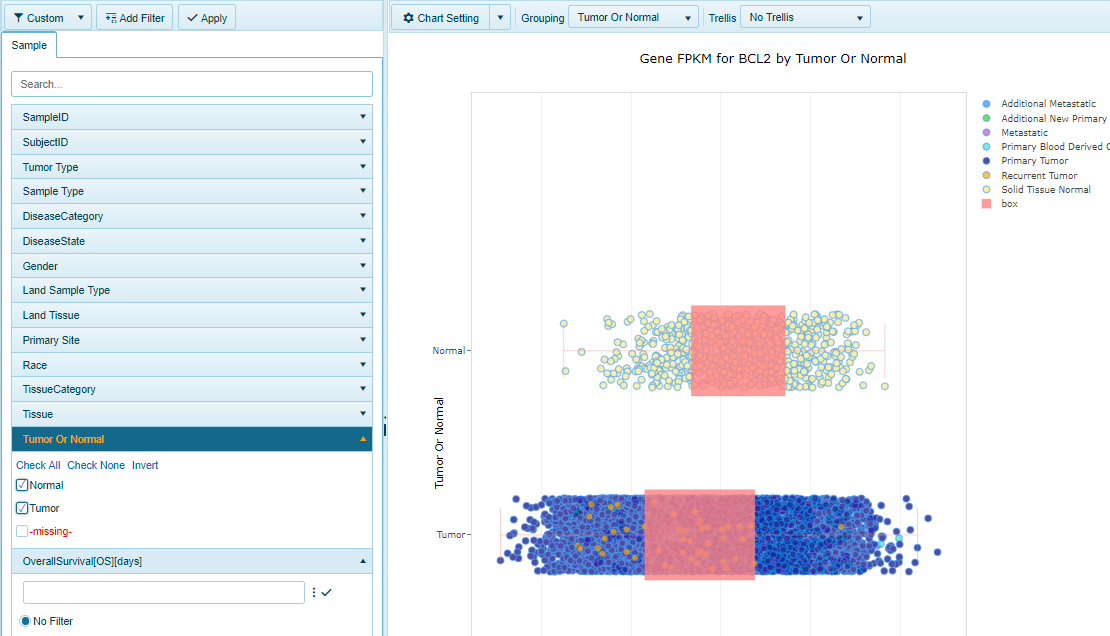Filtering Samples using the Metadata
There are a number of views in which users can apply filtering at the Sample level using metadata attributed to the samples. The Land Explorer will display 10-15 (at most) of the most commonly used metadata for users to filter their samples. Additional filters can be added by the user to dig deeper into the data Add Filters This page will describe some of the key metadata that exists in the Land commonly used for filtering samples.
Sample ID
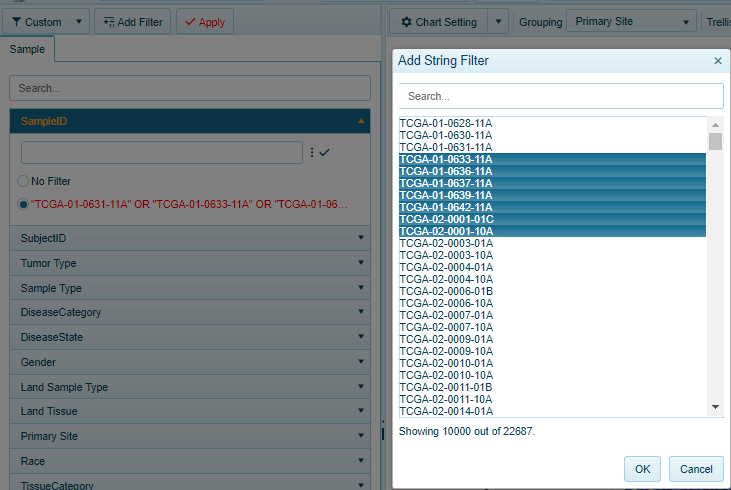
Subject ID (Subject Treatment)
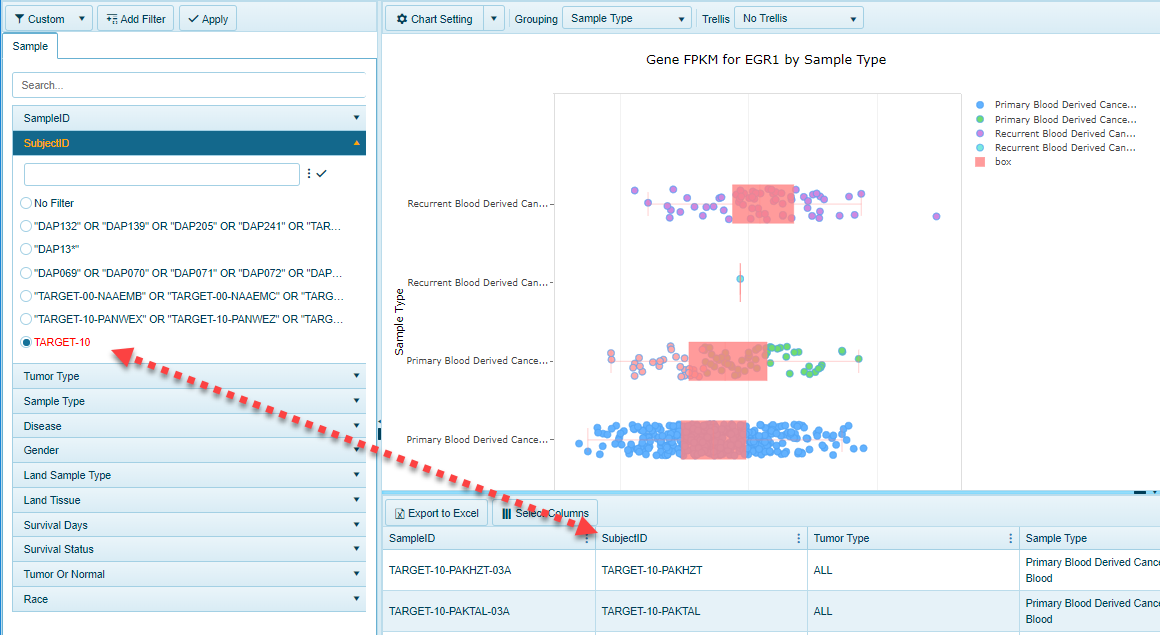
Tumor Type
Within the OncoLand Collection, and specifically within TCGA, tumor abbreviations are used to group the samples in the Land by default.
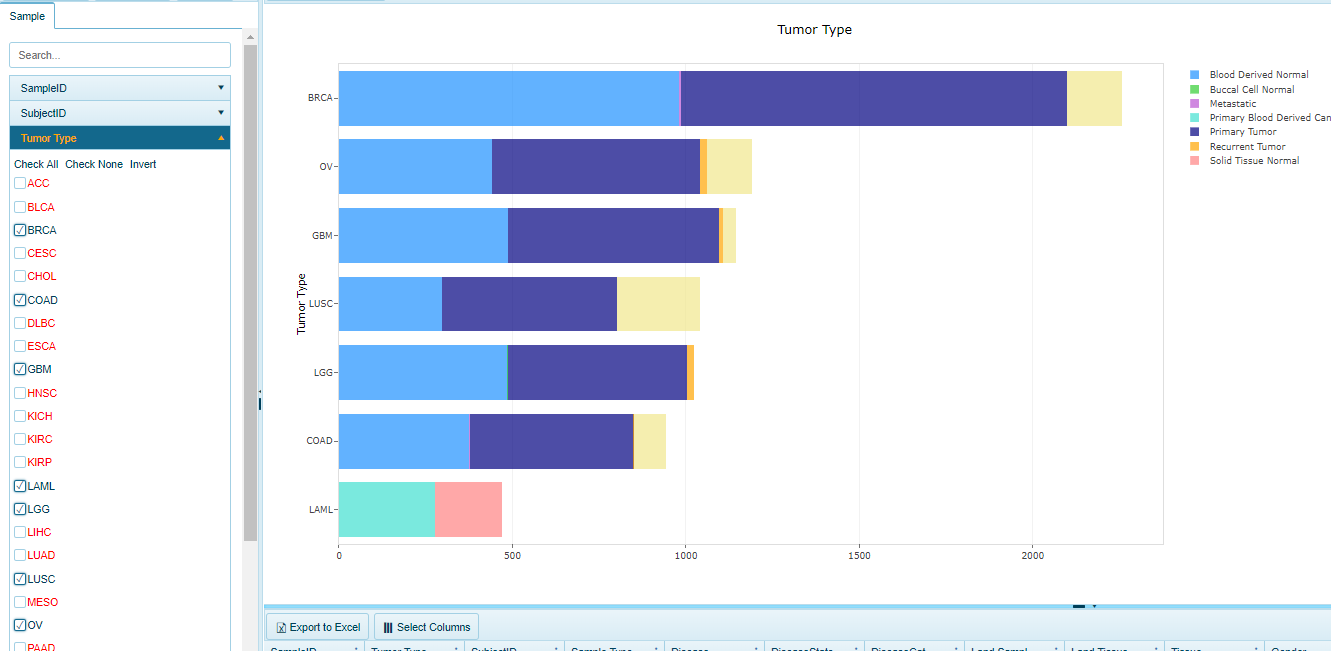
Sample Type
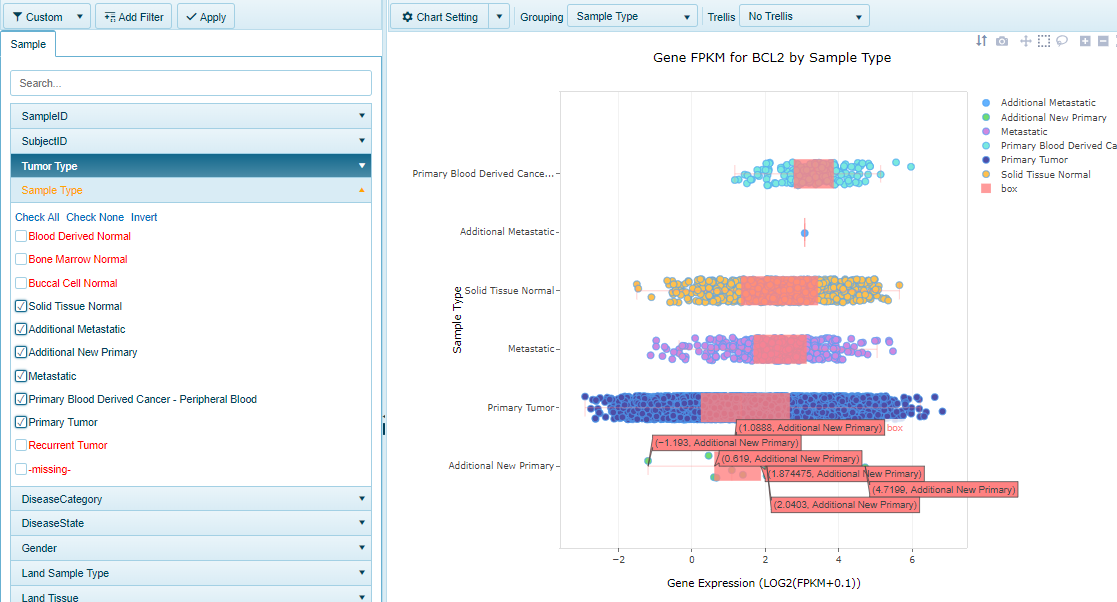
Disease Category
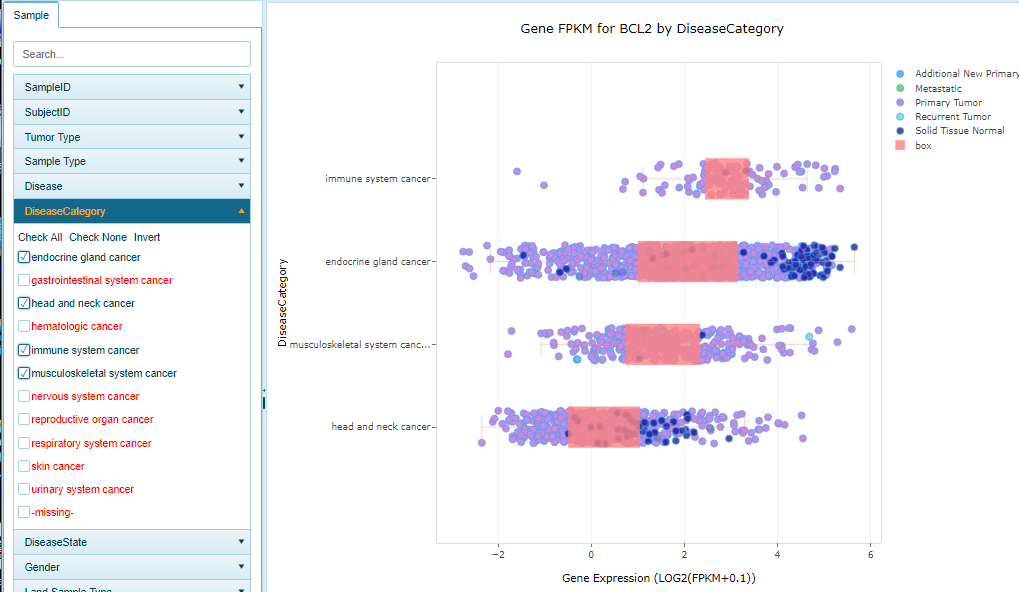
Disease State
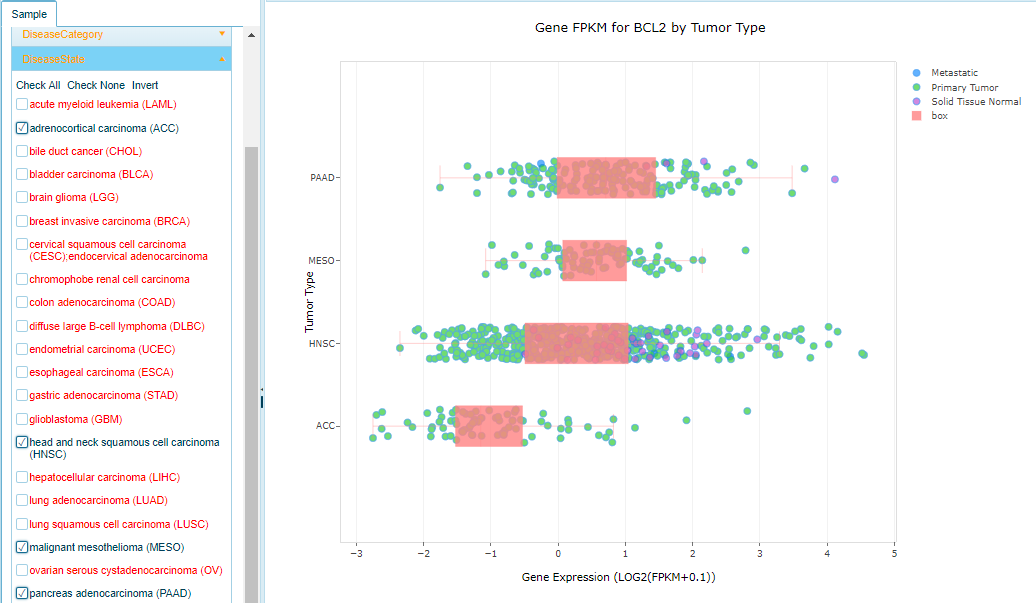
Land Sample Type

Land Tissue
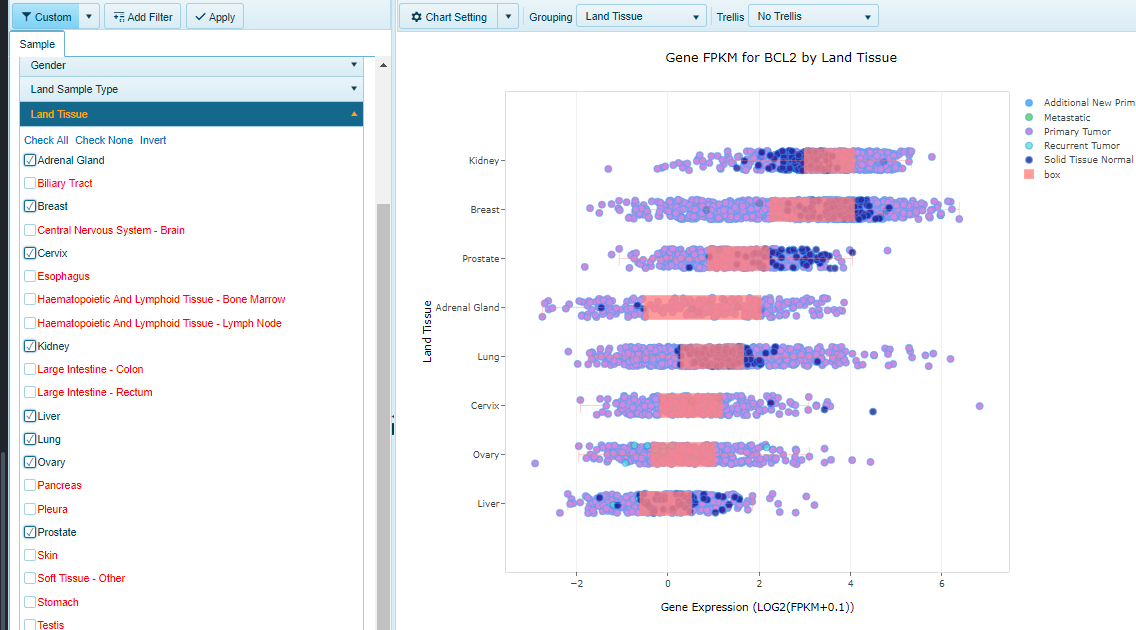
Primary Site
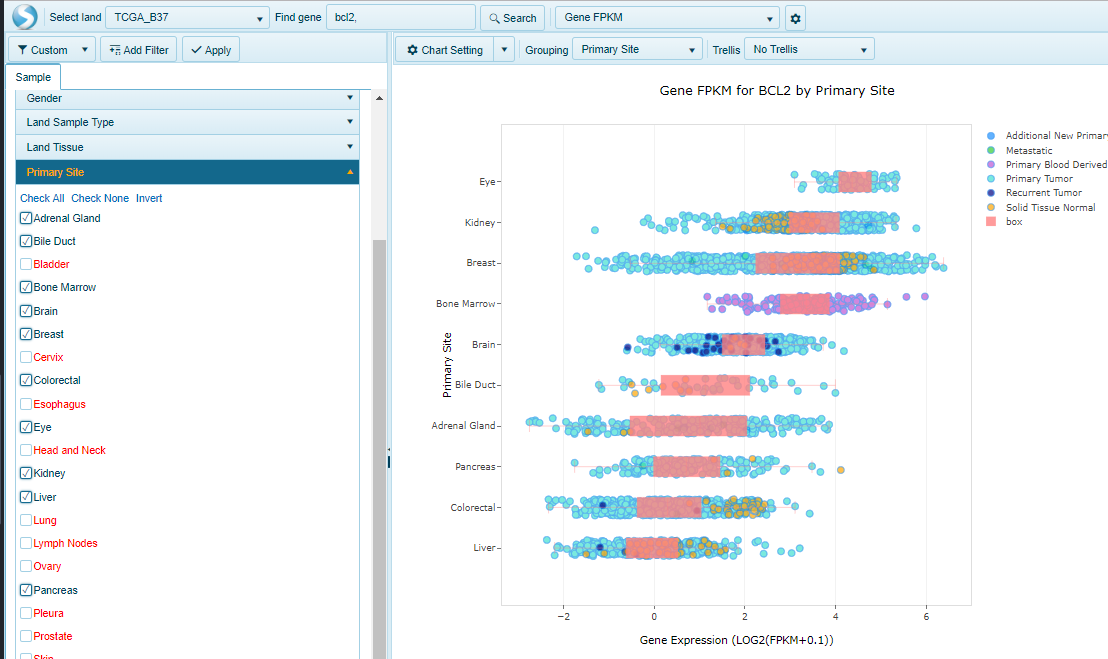
Race

Tissue Category
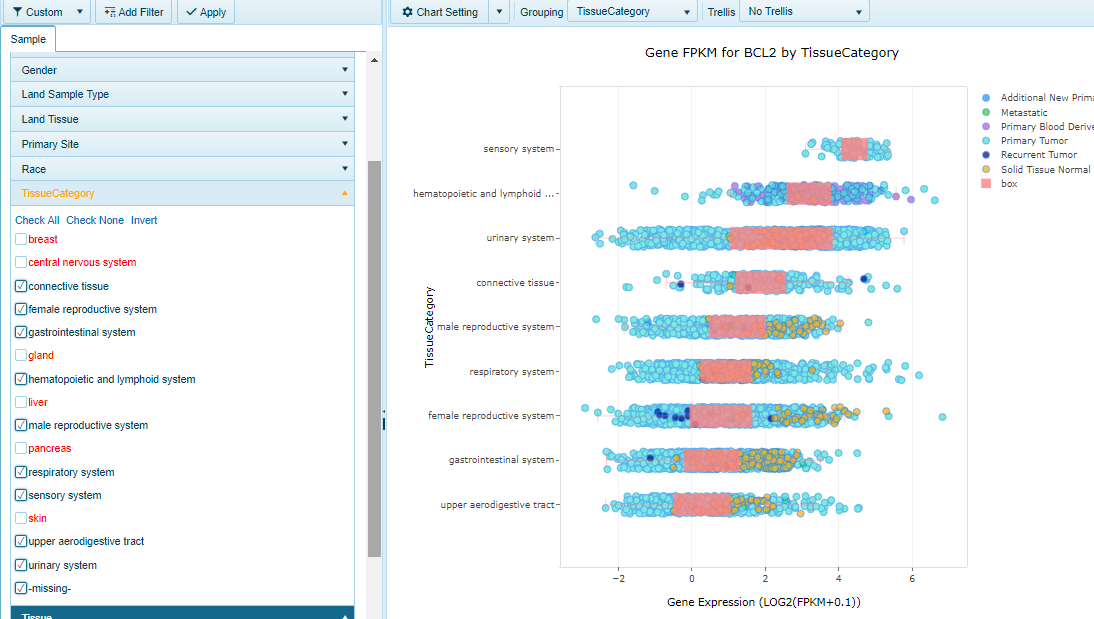
Tissue

Tumor Or Normal