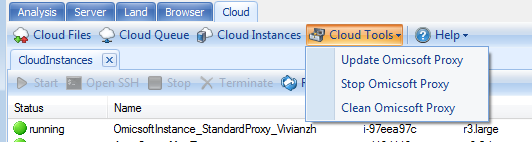Managing Cloud Instances and Proxy
Managing cloud Instances is similar to managing server jobs. For Studio on the Cloud, the user can manage proxy instances in Cloud tab | Cloud Instances if the cloud is enabled as standalone upgrade. The user can Stop/Terminate cloud instances:
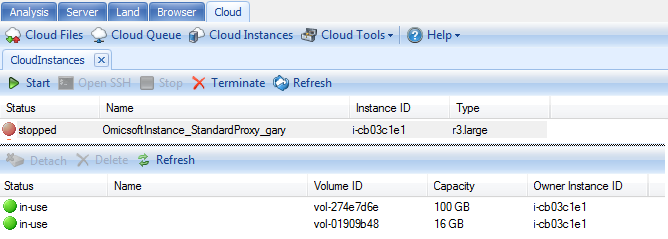
Admin can SSH to running instances directly by clicking "Open SSH". Before you use it for the first time, please put the cloud key file "Omicsoft.Launching.pem" in the following folder:
C:\Users\<UserID>\Documents\Omicsoft\Cloud\Amazon
For Array Server with cloud integration, only admin can manage proxy instance in Server tab | Manage | Manage Cloud Instances.
The users can also manage proxy through Cloud Tools tab: