Virtual Land
Virtual Land is a virtual link between multiple Array Lands. By creating a virtual land, users can search and compare across multiple lands.
Create Virtual Land
To create a virtual land, go to Tools | Create Virtual Land. Please note that the default server setting only allows administrators to be able to create virtual land.
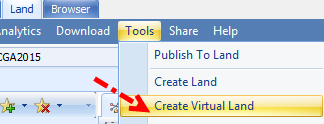
Select multiple lands and enter a virtual land name:
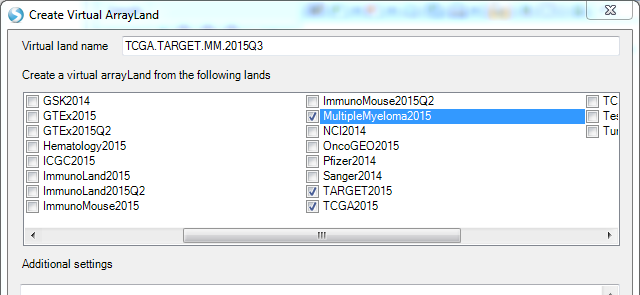
The created virtual land will be listed in the land collection (right panel):
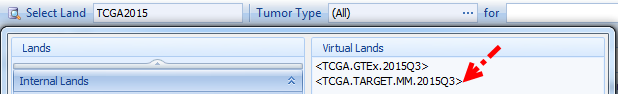
Cross Land Search
Open a virtual land and search for one or multiple genes. The search includes data and samples from all Array Lands in this virtual land.
There is a column "Source Land" automatically added to the virtual land when it is created.
Data will be able to compare between different Array Lands by Specify Multiple Profile Columns and add SourceLand in.
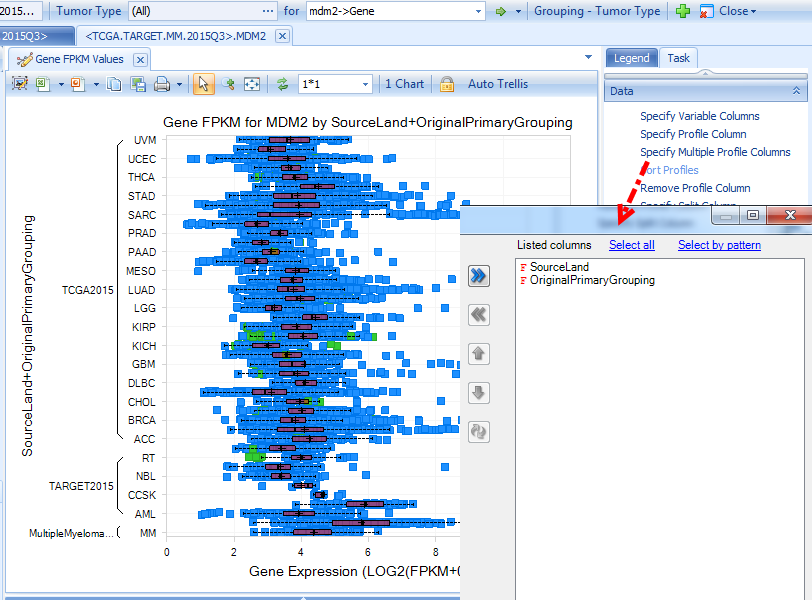
This tutorial represents just a piece of what ArraySuite is capable of. Feel free to try different options to get a feel for what the software can do. For additional information, don’t hesitate to contact Omicsoft’s support team (omicsoft.support@qiagen.com).