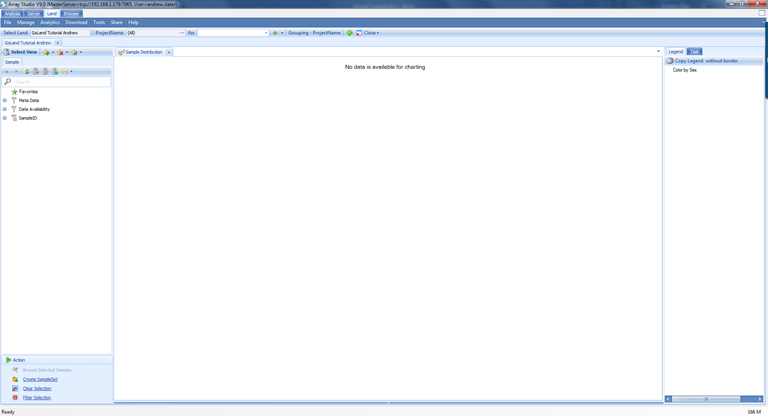Introduction to GeneticsLand
GeneticsLand is a robust solution for storage, integration, querying, and visualization of big genetic datasets up to a million samples, each with 100 million genotypes. This includes both subject-level data, such as genotypes, and summary statistics like allele frequencies and genotype-phenotype association results. In addition to the genetic data repository, GeneticsLand will dynamically join additional data at both the variant and sample level. It currently contains variant annotations from more than fifteen sources and can handle any type of sample attribute (phenotype or clinical measures, QC and tracking information, etc.). There are numerous tabular and graphical visualizations for exploring the data in the context of a variant, gene, genomic region, or phenotype of interest. These include standard displays like allele frequency distributions, Manhattan plots, and region plots as well as advanced views like the OmicSoft Genome Browser, all of which are highly configurable.
Download Demo Dataset
We will be using a small simulated dataset during this tutorial. Please download from here: link
to a location that is both accessible from your client machine and Array Server (if you don t know which locations are accessible to Array Server, consult with your server admin). This dataset consists of several files that you would be expected to generate during a typical GWAS experiment:
- Sample information (demographics, phenotypes, etc.)
- Assayed genotypes
- Imputed allele doses
- Genotype-phenotype association results
Note, you may begin the first few steps of the tutorial while the data are downloading.
Create a GeneticsLand
This tutorial is intended as a training exercise, and thus you will begin by creating your own Land, so as not to affect any existing GeneticsLands that are actively being used by others with real data. Generally, it is best to maintain a single primary GeneticsLand, containing all of your institution s genetic data, to benefit from all of the cross-dataset integration features.
To create a GeneticsLand, go to the Land tab and from the Tools menu, select Create Land:
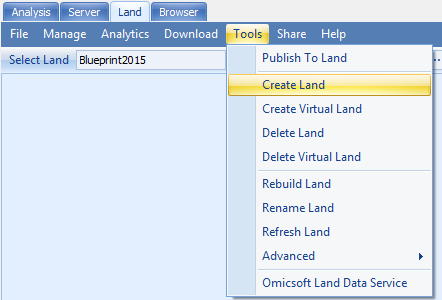
Enter a Land name, specify the configuration (below), and tick the box to Create genetics land to store variant level data. Then click the OK button and wait momentarily as the Land is created.::
Description=GeneticsLandTutorial
ReferenceLibraryID=Human.B37.3
GeneModelID=OmicsoftGene20130723
MutationGeneModelID=Uniprot.Ensembl75
MaxGeneCount=500
PrimaryGrouping=ProjectName
SecondaryGrouping=SEX
SubjectIDColumn=USUBJID
VariantClassifiers=ClinVar_20170501,FunctionalMutation_20170501,1000GenomesSimple_20170501,
ExAC_20170501,ESP6500_20170501,RegulomeDB_20170501,HaploregV4_20170501,Conservation_20170501,
GWAVA_20170501,GRASP2_20170501,GTexEqtl_20170501,GWASCatalog_20170501,UK10K_20170501,
Wellderly_20170501
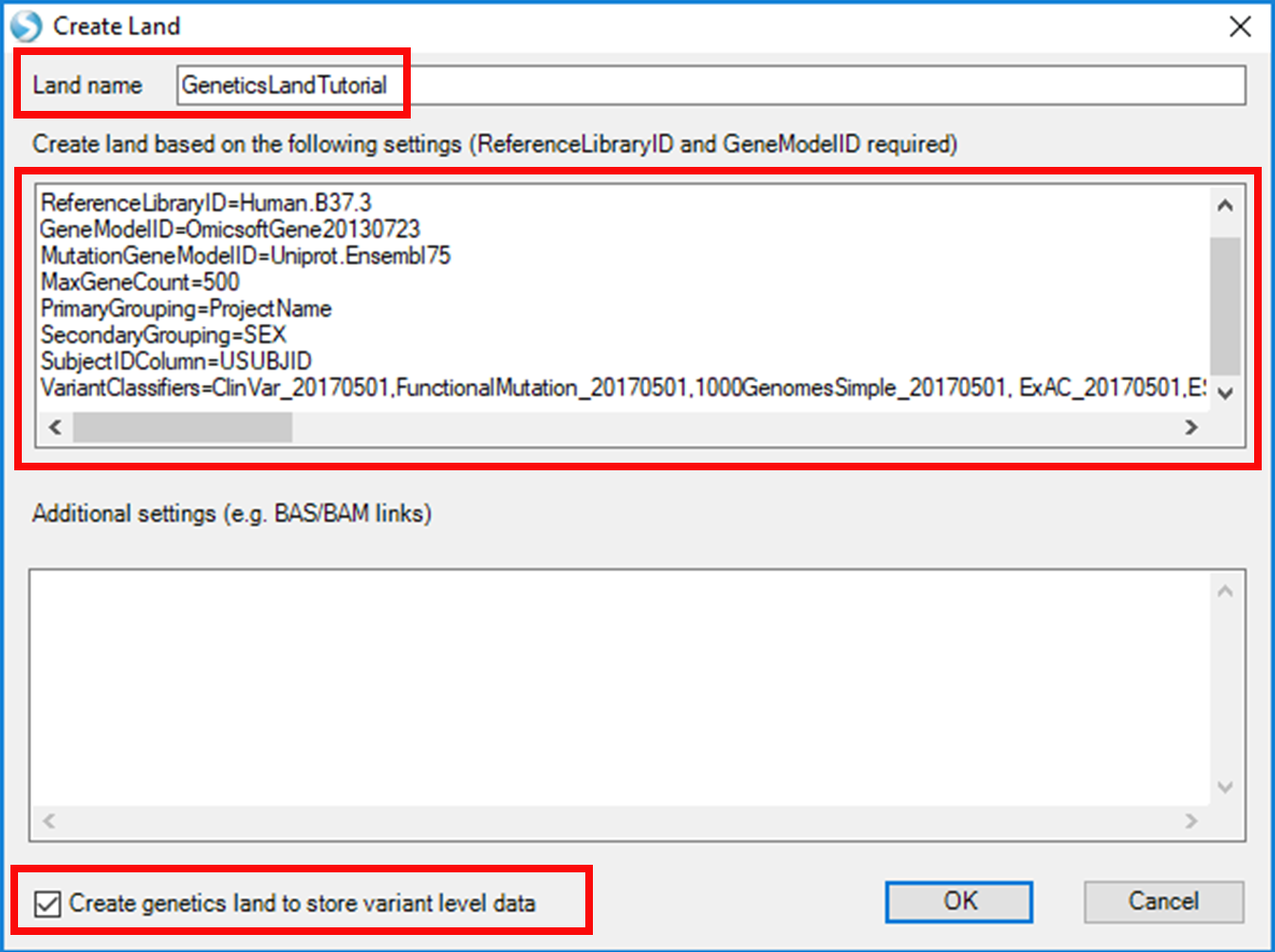
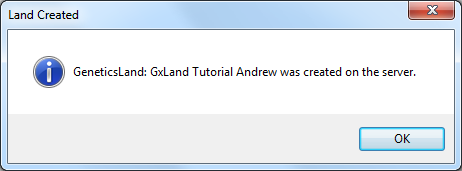
Note, if this is the first GeneticsLand ever created on this server, please log off the server and restart it to trigger downloading of the relevant reference files before proceeding (contact your server admin if you don t know how to restart it). Also note, we have specified ReferenceLibraryID=Human.B37.3 in the configuration above. All data we add to the Land in subsequent steps must also use this build.
User Permissions in Creating a GeneticsLand
If you are not a member of the Array Server Administrators group, you will not be able to create a new GeneticsLand. Please ask an Array Server Administrator to create the Land. Then, the Administrator should connect to the test GeneticsLand and using the Manage User access function, change your User permissions to allow Write/Publish (for this Land only). Permissions should also be granted for other GeneticsLand management functions, such as Refresh/Rebuild, Manage Meta Data and Manage Measurement Data.
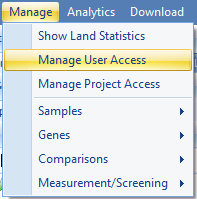
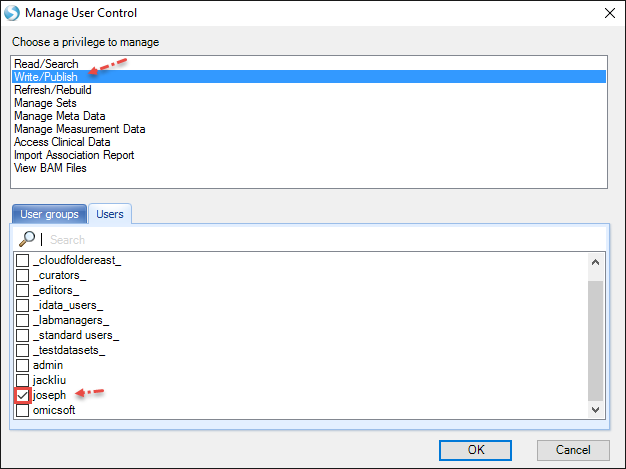
Open a GeneticsLand
After the Land has been created, open it from the Land tab using the Select Land menu to find it under the GeneticsLand Collection heading.
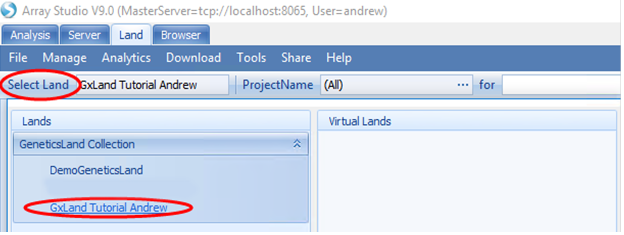
As a new Land without any samples, you will see an empty Sample Distribution view like this: